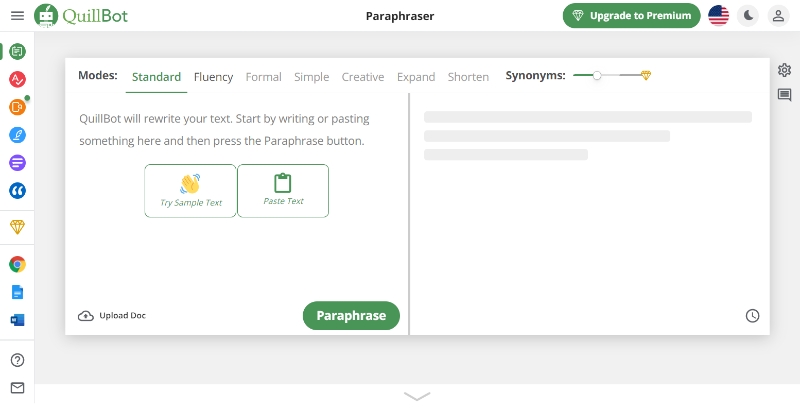Top 7 LastPass alternative - Password manager similar to LastPass
Password manager similar to LastPass - LastPass alternatives
LastPass Password Manager saves your passwords and gives you secure access from every computer and mobile device. The user needs to remember one password - your LastPass master password. Save all your usernames and passwords to LastPass, and it can also autologin to your sites and sync your passwords everywhere you need them.
Pricing: Tools is available both as a free version and paid version. Paid option starts with $3/month.
Free Version:
- Max user - One
- Store unlimited password
- Sync across one device type, either PC or Mobile
- Password generator
- Autofill Password
- Secure Notes
- Password Sharing
Premium Version: $3/month
- 1 GB encrypted file storage
- All device type syncing
- Security dashboard and score
- Dark Web Monitoring
Best LastPass - Password Manager alternatives and competitors

Bitwarden is an open-source password manager. Bitwarden offers the easiest and safest way for teams and individuals to store and share sensitive data from any device. Bitwarden helps you generate, save and manage your passwords safely and securely. You can also share secure information easily with others in your organization. Bitwarden works with almost any device and a browser like Windows, Mac, Linux, iOS, and Android; Chrome, Firefox, Safari, Edge, and many more niche browsers.
Pricing: Tools is available both as a free version and paid version. Paid option starts with $10/year
Free version:
- Max user - One
- Unlimited Password Storage
- Sync passwords across all your devices
- Secure password generator
Premium Version: $10/Year
- Bitwarden Authenticator (TOTP)
- 1 GB encrypted file storage
- Two-step login with YubiKey, U2F, Duo
- Vault health reports
- Emergency Access

Padloc - A Modern Password Manager For Individuals And Teams. Padlock is a minimalist open-source password manager to store your password. Store your sensitive data in one secure place. Padlock stores all of your passwords and other sensitive information for you, so all you have to remember is a single master password.
Pricing: Padlock password manager is available in both free and paid versions. Paid option starts at $2.99/month.
Free Version
- Store up to 50 password
- Up to 2 devices
Premium Version: $2.99/month
- Store unlimited passwords, credit cards, and other data
- Unlimited connected devices
- 1GB of encrypted file storage

Dashlane - Password Manager App for Home, Mobile, Business. Live a safer, simpler life online with Dashlane: Store and fill in all your passwords, personal information, and payments.
Dashlane is a password manager app and secure digital wallet. Store all your passwords and notes in an encrypted format. The free version allows up to 50 passwords and can be used on only one device. The paid version has better features that allow unlimited storage and syncing between unlimited devices.
Pricing: Dashlane password manager is available in both free and paid versions. Paid option starts at $3.33/month.
Free Version
- Store up to 50 password
- One device
- Password Generator
- Autofill Password
- Secure Notes
- Password Sharing
Premium Version: $3.33/month
- Unlimited device
- Store unlimited password
- Dark Web Monitoring
- VPN for Wifi Protection

1Password is a password manager developed by AgileBits Inc. It provides a place for users to store various passwords, software licenses, and other sensitive information in a virtual vault.
Pricing: The premium version of the 1Password password manager starts at $2.99/month.
- Store Unlimited password
- 1 GB document storage
- Unlimited Devices
- Receive alerts for compromised websites and vulnerable passwords

Keeper Password Manager & Digital Vault generates, stores, and auto-fills strong passwords on all of your devices while also securely storing and protecting your private documents.
- Password generator
- Autofill Password
- Store unlimited password
- Multiple devices syncing (free version only one)
- Secure Notes
- Password Sharing (paid version)
- Available on Windows, Mac, iOS, and Android
- file storage (Paid Version)
- Dark Web Monitoring (Paid Version)

RoboForm - Multi-platform secure password manager. One-click logins on Chrome, Firefox, Safari, IE, Opera, Edge, Windows, Mac, iOS, Android.
RoboForm securely stores all of your passwords and logs you in with a single click. RoboForm is available for Windows, Mac, iOS, and Android with support for all their respective major browsers.
- Password generator
- Autofill Password
- Secure Notes
- Password Sharing
- Store unlimited password
- Available on Windows, Mac, iOS, and Android
- Multiple devices syncing (Paid Version)
- Encrypted file storage (NA)
- Dark Web Monitoring (NA)